- Home
- ITOps Talk
- ITOps Talk Blog
- How to use Multiple Sign-in Accounts inside of Azure Portal
- Subscribe to RSS Feed
- Mark as New
- Mark as Read
- Bookmark
- Subscribe
- Printer Friendly Page
- Report Inappropriate Content
It's common for people running IT operations to use a few different identity accounts when working in Microsoft's online services. You may use a standard one for everyday activities and an administrator-level account with greater access when you need to for specific tasks. Maybe you have an Azure AD organizational account for work and a personal Microsoft account with an MSDN subscription benefit which you use as a test bed. Or maybe you're a managed service provide with separate accounts for multiple customers.
Until now, managing multiple accounts has required signing into each account when you want to use it, which signs out the previous account, or using multiple browsers and incognito/InPrivate tabs. Both aren't ideal.
Microsoft's Identity Division has recently launched a new account manager, with Azure portal integration. I've been using this since it launched in Preview at Microsoft Ignite earlier this year and it's become a seamless part of my day.
The account manager can be found by clicking on your name in the top right hand corner of the Azure Portal. You'll see other identities listed below, and the option to sign in with a different one, if the one you want isn't already listed.
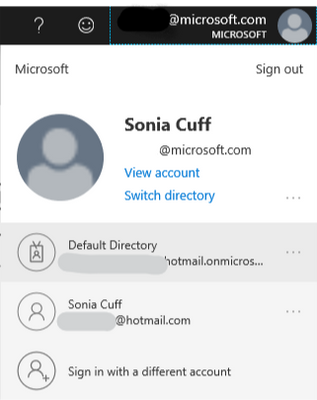
Notice how none of the identities are in bold? This is a visual clue. It means that none of those other identities have had their password validated yet, in this browser session (which generates an auth token). If I go ahead and select the Microsoft account with my @hotmail.com address, it will prompt me to enter that password.
And then I'm back in the Azure portal, under my hotmail account this time.
You can also switch to additional Work accounts, so here I've logged in as a business called The Missing Chair.
If I take a look at the identities now, I can see some identity names are in bold:
These identities have already validated their credentials for this session, and now have an auth token. Switching between these accounts now will not prompt me for their passwords again.
The account manager will start appearing inside other Microsoft online services within the next 6-9 months, including Azure DevOps, Office.com, the Microsoft Store and more.
You must be a registered user to add a comment. If you've already registered, sign in. Otherwise, register and sign in.
